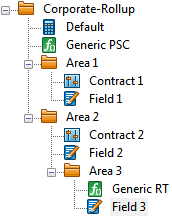Inheritance of Contract Terms
This section shows examples of how the position of a Contract Terms document in the hierarchy and the Apply To switch affect projects in the hierarchy.
Example 1
In this example, project Field 1 is governed by terms set in the Generic PSC Regime and Contract Terms document Contract 1. Field 2 is governed by terms set in the Generic PSC Regime and Contract Terms document Contract 2. And finally Field 3 is governed only by the Generic PSC Regime because consolidation node Area 3 does not contain a Contract Terms document.
In this case it does not matter which Apply To setting is used in the Contract Terms documents since both of them are on the same level in the hierarchy and do not have any child consolidation nodes.
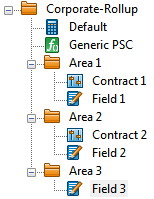
Example 2
In this example, Field 1 is governed by the Generic PSC Regime and Contract Terms document Contract 1. Field 2 is governed by the Generic PSC Regime and Contract Terms document Contract 2. However, Area 3 and Field 3 are now child nodes underneath Area 2, so Field 3 is governed by the Generic PSC Regime and Contract 2.
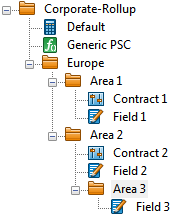
Example 3
In this example, Field 1 is governed by terms set in the Generic PSC Regime and Contract Terms document Contract 1. Field 2 is governed by terms set in the Generic PSC Regime and Contract Terms document Contract 2. Now Contract 3 has been added under Area 3. In this case, the Apply To setting becomes important. If it is set to This node only, then Field 2 will be governed by terms overridden in Contract 2 and Field 3 be governed by terms overridden in Contract 3. If, however, it is set to Push down, then Field 3 will be governed by terms overridden in both Contract 2 and Contract 3.
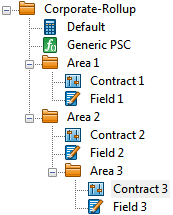
Example 4
In this example, Field 1 is governed by terms set in the Generic PSC Regime and Contract Terms document Contract 1. Field 2 is governed by terms set in the Generic PSC Regime and Contract Terms document Contract 2. However, now Area 3 has its own Regime Generic RT which means that Field 3 is governed only by that Regime, and the Generic PSC Regime and Contract 1 and 2 no longer apply to it. In this case it does not matter which Apply To setting is used in Contract 2 as the Generic RT Regime takes precedence.